| |
- Select
“view cart” from the top menu.
- Check
to see that all the item information and quantities are correct.
- Enter
payment information.
- You
can edit any information or items
at this point.
- Please select "Best Way to Ship"
from the ship via options. We will ship your items the best way we see
fit. If you have a need for an item by a certain date, please enter that
request in the comments section.
-
nClick “Next” to proceed.
- Note:
Shipping charges will be added at time of invoicing to charge only
actual shipping costs.
- To
delete all shopping cart items select “Delete”.
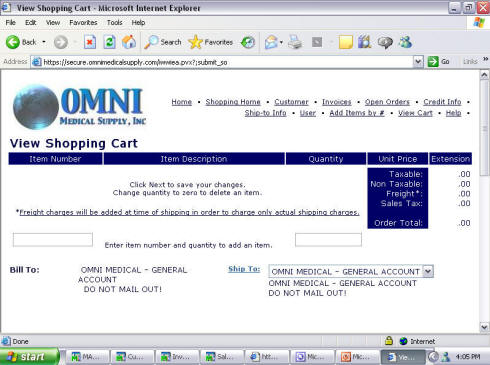 |











