| |
- As
an established customer you also have access to your invoiced orders.
- Click
on “Invoices” to view these. You are able to view invoice dates, due
dates, and dollar amounts.
- The
summary of all invoices will initially appear but you can select
“options” from the bottom and you will then be presented with choices to
filter the invoices by; including invoice number and date.
- You can select
the invoice number to see detail of the invoice.
- To
add all items from this invoice to your current order, select “Add all
items to shopping cart”.
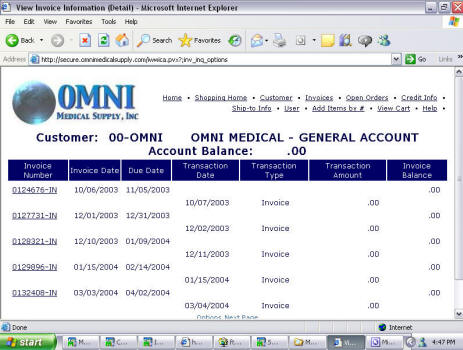 |











