| |
To
search for products:
-
•You can enter a full or partial product name into the
search box on the left column and click search.
- If desired you can narrow
down the search to a particular category by selecting one from the
drop down menu.
- Click “Search Options” on the
left menu to bring up your search options. Enter your search
information, whether it be a partial item number or description, to
search for an item.
- When you have found an item
you would like to purchase, enter a quantity in the box and click
“add to cart”.(See
adding items help)
- Each product’s name can
be clicked on to see a detailed description and picture if
available.
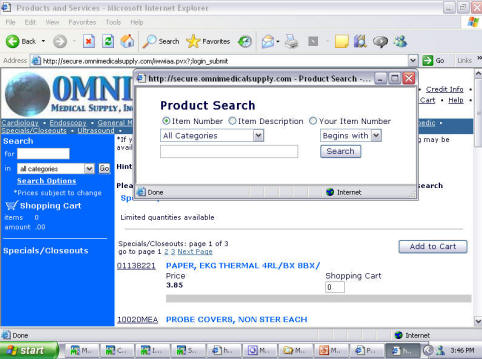 |











