| |
- You can add
items by item number if you already know the number. Just select “Add
items by #” from the top menu. Then enter the item number along with the
quantity desired, followed by clicking “Add Items” from the bottom of
the page.
- When entering
items by item number, please be sure to use the EXACT item number,
usually found on your customer order guide, and use dashes when
appropriate. An incorrect item number will result in an inability to
submit the items to the cart.
- You can also
add items from a previous order from the open orders and invoices
screen. (Please see the
Open Orders and
Invoices).
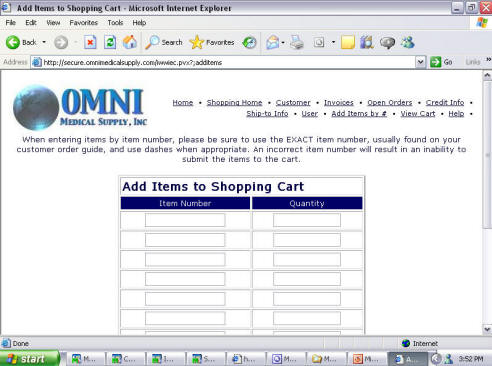 |











